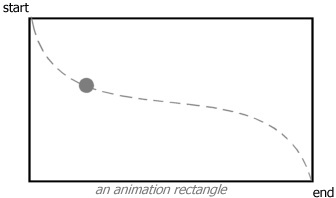Summary
The Animation object extends the Processing
development environment. It's a new object which removes much of
the tedious bookkeeping involved in creating graphical motion effects.
Theory
All Animation objects operate within an area called an animation-rectangle.
The animation-rectangle describes where a motion operates.
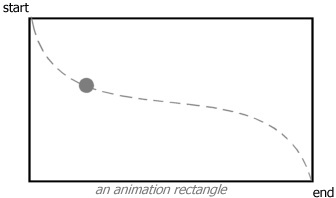
As the animation progresses, the motion (shown with a dotted line)
progresses from the top-left corner of the animation-rectangle to
the bottom-right corner.
To create an Animation, an image and an animation-rectangle
are needed. All the other parameters (duration, number of repetitions,
and others) can be easily changed, or left at their defaults.
Customization
The Animation object allows for many extensions -- custom durations,
frame counts, and repetitions, of course, but also custom methods.
Custom methods can be used to define new motions, terminate animations
early, and perform actions when animations end.
Additionally, the Animation object allows programmers
to chain multiple animations together and nest animations inside
one another in order to combine their motions.
|